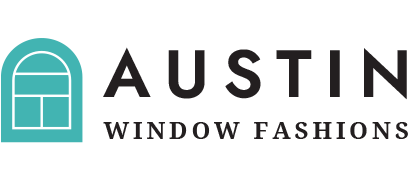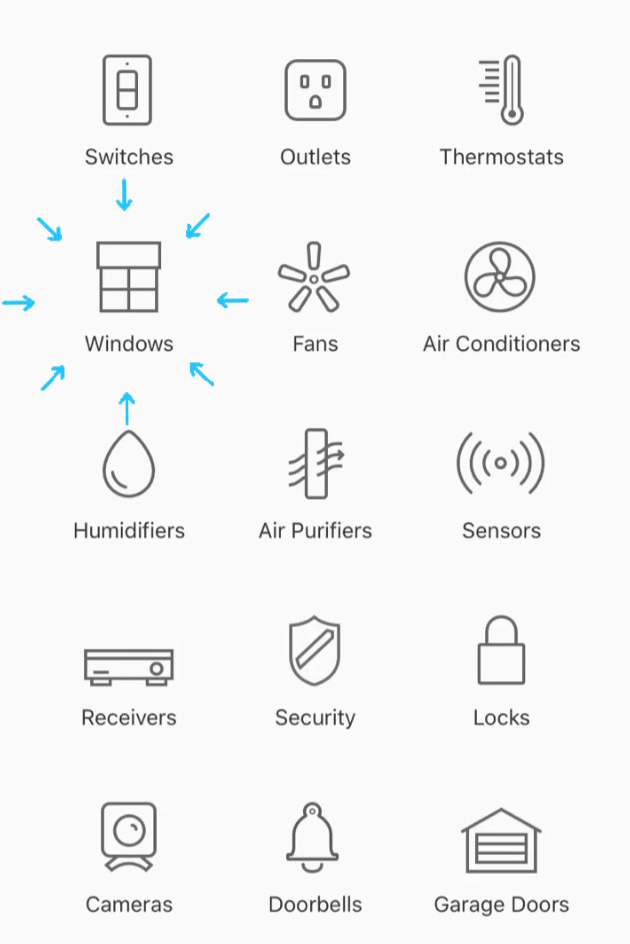Being able to control your home without having to lift a finger…sounds like a dream, right? With the help of our favorite virtual assistant, Siri, and the Apple HomeKit app, that dream can become a reality! Already installed on your iPhone, Apple HomeKit will allow you to manage the comfort and security of your home from the palm of your hand. The best part? It’s super easy to set up! To see just how easy, continue reading for a step-by-step.
Apple HomeKit Explained…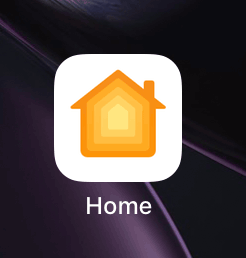
So what exactly does the Apple HomeKit do? Well, in short, it’s the smart home integration of your Apple products. It allows you to control your home from one single app on your phone. Thermostats, doorbells, lighting, security systems, and of course…automatic blinds and shades, all now available to control with the touch of a button, or with a simple “Hey, Siri…”
A Brief Look at Motorized Shades…
Before we get into how easy it is to set up your smart home, let’s pause and take a quick look at motorized shades–what they are, what they do, and how amazing the atmosphere can be! Referred to in a whole bunch of other terms, such as automatic shades, automated window coverings, remote control blinds–to name a few–motorized shades are an amazing way to make your life easier. With shades that fuse into a smart home system, you can sit back and enjoy these benefits…

- Instant room-darkening with a tap
- Comfortable lighting, every time
- Shades that close when temperatures rise
- Blinds that know you want extra sleep on the weekends
- Voice control for all those times when your hands are full
- And so much more!
Getting Started:
After finding and clicking on the Apple HomeKit App, you’ll see the “Welcome Home” screen. From there, tapping on the “Get Started” button will prompt you to your smart home integration!
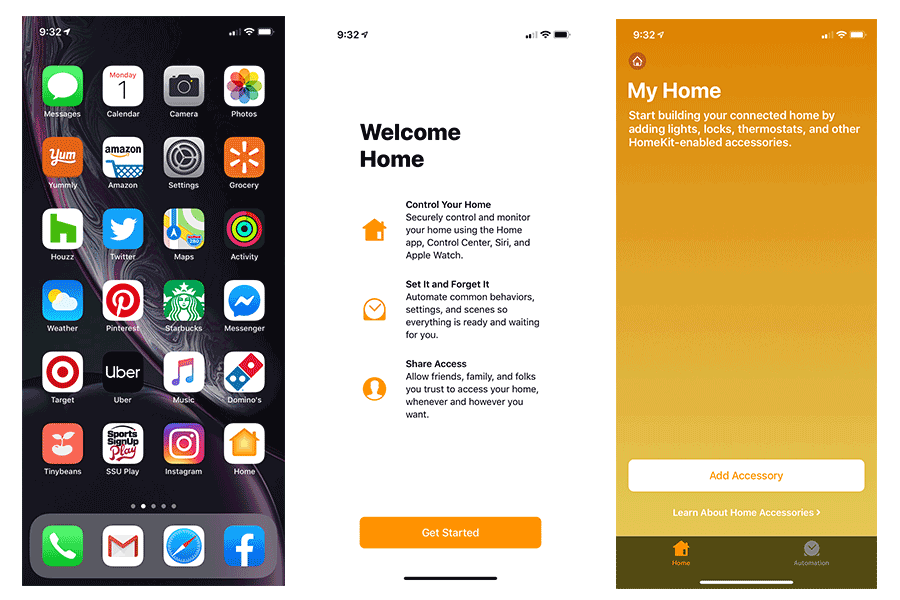
Like the idea of automatic shades in your new smart home? Good news, then! Hunter Douglas motorized blinds are on the list of approved accessories that can be integrated with Apple HomeKit!
Visit Apple Home to see a comprehensive list of other accessories. And if you need some help setting them up, don’t worry! On the day your shades are installed in your home, one of our experts will happily guide you through the process of adding your automated window coverings to your Apple Home–or any other smart home system you want to use.
It’s Time to Embrace the Convenience and Simplicity.
The convenience and simplicity of home control–without even thinking about it? It’s what you deserve! It’s time you take control and experience the convenient and simplistic control of motorized shades and blinds that connect to your smart home.
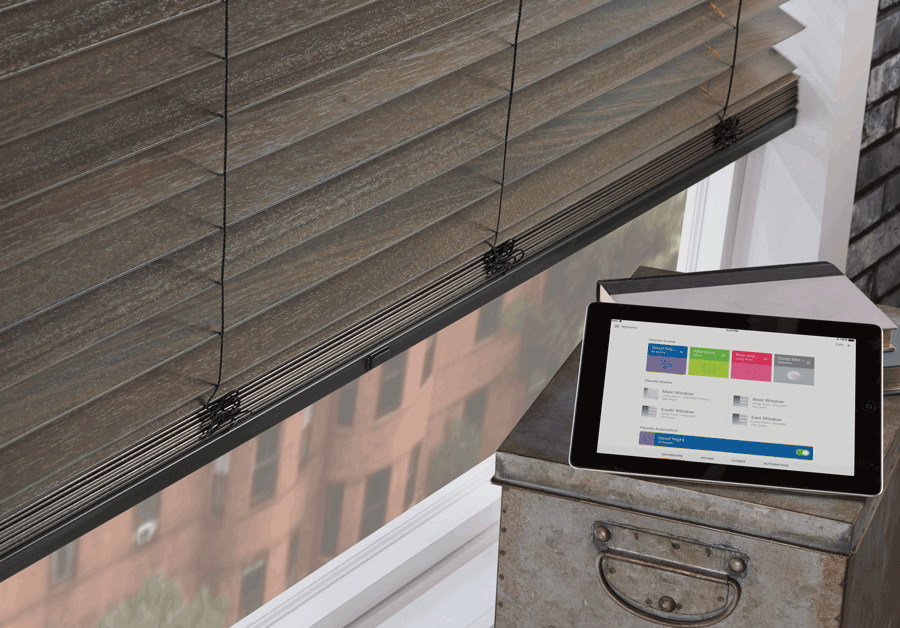
And while Apple HomeKit is a great way to help you take this control, here at Austin Window Fashions, we’re happy to help you set up your shades with the smart home integration system you feel comfortable with. Having our products compatible with most systems on the market means you have a variate of smart home integration systems to choose from to make you feel comfortable in your control of your automatic blinds. Contact our team to get started today!